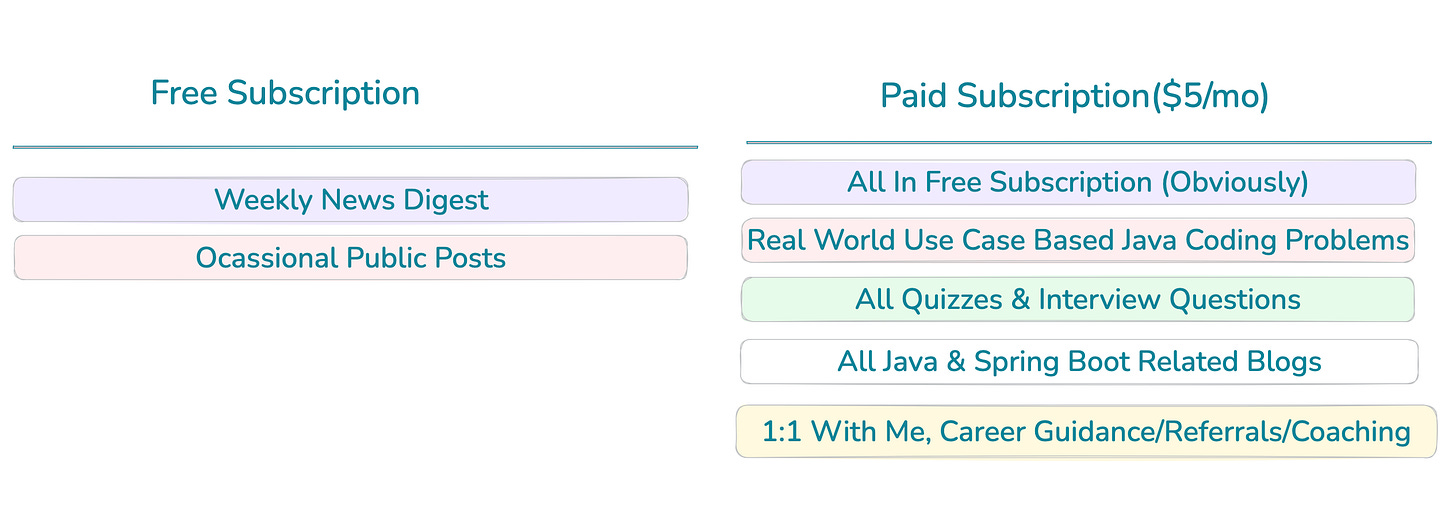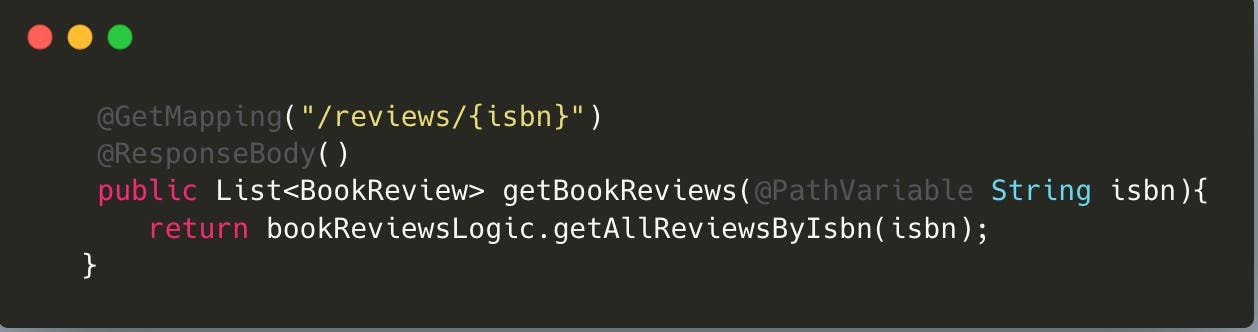6 Ways To Pass Parameters to Spring REST API
Exploring 6 ways to pass and then read the parameters in Spring Boot
Introduction
Accepting parameters that are necessary for server-side processing is fundamental requirement of REST API’s. Spring Boot with powerful capabilities for creating RESTful APIs, offers several mechanisms for passing the parameter.
In this article, we will explore 6 ways to pass parameters to the REST endpoint and how we can accept and read them in Spring Boot.
Consider becoming a free or paid subscriber and support the work :)
Still not convinced? Check out the details of the past work
For a hands-on tutorial check the video version:
1. Query Parameters
Query params are appended to the URL after the question mark (?). They are commonly used for filtering, sorting, or providing additional context to the REST endpoint.
In Spring Boot, we can access these parameters easily @RequestParam annotation.
Endpoint:
Here we are providing a getBookReviews endpoint that takes ISBN as a query parameter and returns all the book reviews for that ISBN.
Accessing endpoint:
To access the endpoint, we are passing the query parameter after (?) and appending it to the endpoint.
curl http://localhost:8080/books/reviews?isbn=12342. Path Variables
Path variables are placeholders in the URI path that can be substituted with actual values when a request to the endpoint is made. They are useful for specifying unique identifiers or parameters directly in the URL.
In Spring Boot, we can capture path variables using the @PathVariable annotation.
Endpoint:
Here we are providing a getBookReviews endpoint that takes ISBN as a placeholder parameter and returns all the book reviews for that ISBN.
Accessing endpoint:
To access the endpoint, we are passing the actual value in the place of the placeholder.
curl localhost:8080/books/reviews/1234